
MUSOU OROCHI Z
English Patch by g_thunder_ex
English Patch by g_thunder_ex
Recently I and my friend are playing Orochi Z on PC Japanese version. So I decide to translate it to English. I simply use Photoshop and hex editor to edit images extracted from game and then re-import them to Orochi Z. This patch is still on going so please patient and I am trying to finish it. And last one, this is an unofficial patch so use it by your own risk.
Features:
Texture patch
- Use memory patch launcher, no longer have to manually import files into Linkdata files...
- Battle menu buttons (100%)
- Weapon attributes icons (100%)
- Weapon skills icons (100%)
- Abilities icons (100%)
- Strategy icons (100%)
- Story Scenario select icons (100% - name of forces)
- Story mode stage select (80% - name of stages, chapters, difficulty, etc.)
- Character select - force icons (50%)
- Camp menu buttons (100%)
- Tutorials (100%)
- Option menu buttons (100%)
- Main menu buttons (100%)
- Dream mode stage select (75% - All stage name, 50% characters name)
Conversation patch
Dialogs patches will be always around 80-90% since there're many lines in one stages and they're different depend on the characters you play. So I only translate the important story lines since I don't have time to test all characters...
Orochi 2
Shu FINISH
Chapter 1 - Battle of Shi Ting
Chapter 2 - Battle of Saika
Chapter 3 - Battle of Nagashino
Chapter 4 - Battle of Wuhang Mountains
Chapter 5 - Battle of Jia Meng Gate
Chapter 6 - Battle of Odani Castle
Chapter 7 - Battle of Koshi Castle
Chapter 8 - Battle of Wu Zhang Plains
Wei
Chapter 1 - Battle of Si Province
Chapter 2 - Battle of Si Shui Gate
Text patch
- All main characters name. (I use the furigana tempratory since the big text somewhat cause problems atm)
- Some sub-officers (all O2-Shu1).
- All weapons name, not 4 new OZ chars' weapons. (I'll think of some good translation for them later) (100%)
- Button Config screen. (100%)
- Weapon skills upgrade screen: all the skills name and skills descriptions. (100%)
- Abilities' description. (not only names now) (100%)
- All button explaination - the one on the bottom-left screen (99%)
- Attribute name (in list) and description. (100%)
- Strategy description. (100%)
- Move list description (all chars except 4 new chars in OZ)
- Some warning dialogs.
- Stage's description (in stage selection): O1-Shu & all O2-Shu,Wei,Wu,Orochi campaign.
- All treasure name and treasure guides.
Downloads:
(You don't have to download all, just download 3 latest patches (texture, dialog, text patch)
Brief translation (text file) for Dynasty Warrior - Multi Raid 2 (update May 08)
Dialogs & notices reset
Text reset (original Orochi_Z.exe file)
iZ3D - Play Musou Orochi Z in 3D

Red-Cyan optimized mode

Colorcode Amber-blue mode
Text English patch - August 09, 2010 (latest text patch)
UpdateSub-officer's names & condition.
Text English patch - Jun 03, 2010
Text English patch - May 24, 2010
Text English patch - May 19, 2010
Text English patch - May 17, 2010
Dialogs English patch - Jun 23, 2010 (latest dialog patch)
Update dialogs & notice translation for O2 - Wei 1 & 2 (I got all the script for all 8 Wei stages but don't have time to hex edit all of them yet... so be patient...)
Dialogs English patch - May 15, 2010
Dialogs English patch - May 09, 2010
Dialogs English patch - May 08, 2010
English patch - August 09, 2010 (latest texture patch)
English patch - August 09, 2010 - Bin files version (latest texture patch)
- Fix bugs & some minor editing (logo,loading logo...)
Texture English patch - Jun 23, 2010
Texture English patch - May 24, 2010
Texture English patch - May 19, 2010
Texture English patch - Apr 11, 2010
Texture English patch - Apr 04, 2010
Texture English patch - Mar 21, 2010
Texture English patch - Feb 24, 2010
Texture English patch - Feb 21, 2010
Texture English patch - Feb 20, 2010
Editor / Trainer win32
Editor / Trainer win64
Patching Instruction:
WATCH INTERACTIVE FLASH INSTRUCTION HERE ~ NO LONGER NEED FOR NEW LAUNCHER...
1. Turn off your Orochi Z if you are running it
2. Download 3 latest patch (texture, dialog, text)
2. Download 3 latest patch (texture, dialog, text)
3. Extract and overwrite "Orochi_Z.exe" in text patch into your Orochi Z folder. (Backup the original file if you want or download it at my blog)
4. Extract "Dialog trans.exe" in dialog patch into Orochi Z folder. Run it and wait until it finish patching.
5. Extract everything in texture patch into Orochi Z folder. Your Orochi Z folder should look like this (with 2 new * folder)
Orochi Z
--- bgm
--- data
--- for limited*
--- movie
--- Reg
--- Zadion*
6. Run the launcher "ldrACC.exe" instead of "OROCHI_Z.exe" to play game. You can config "ldrset.ini" for width and height since it will not use game's settings anymore...
7. HAVE FUN with my patch!
Screenshots:
(Click for full size)

Camp interface (title & buttons)
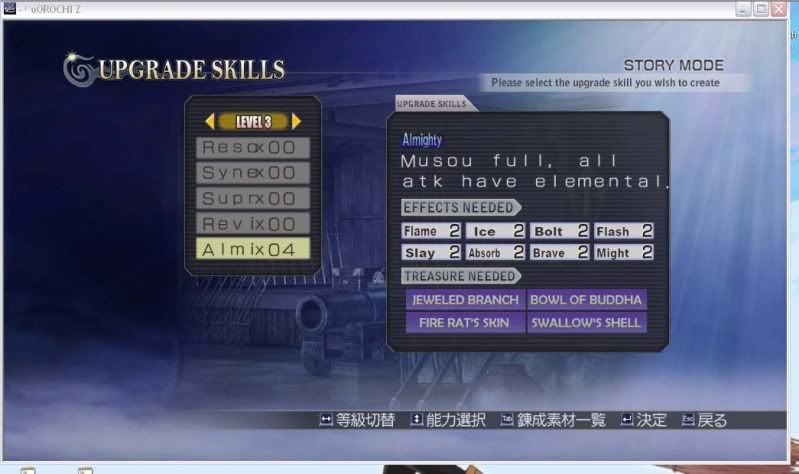
Skills upgrade (Treasure, skills' name, explanation)

Abilities (abilities name & descripton)

Scenario select (clan, chapter, difficulty, name of stages, misc)

Battle menu (titles, buttons)
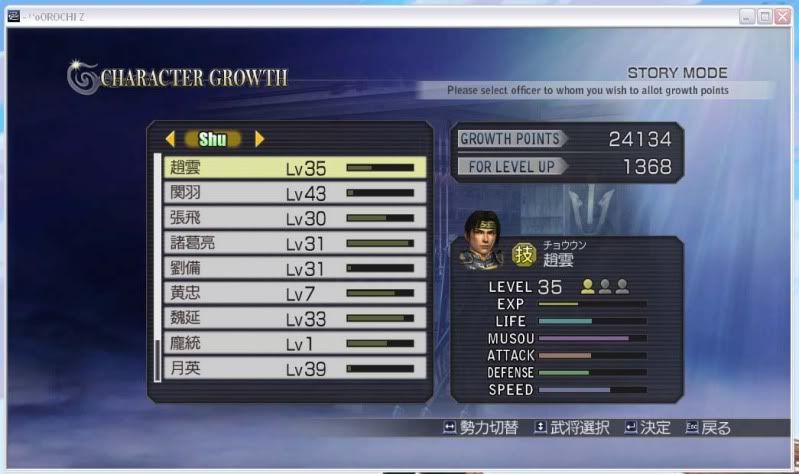
Distribute EXP (buttons, helper)
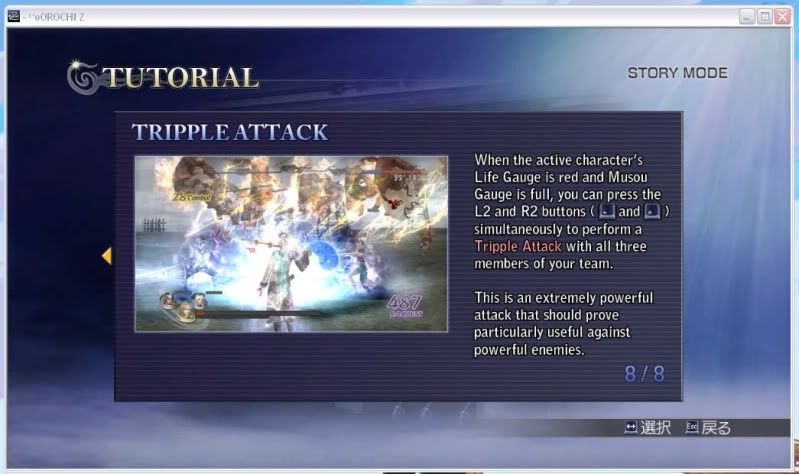
Tutorials (100% translated)

Dream mode (name of stages, name of chars (50%), buttons)
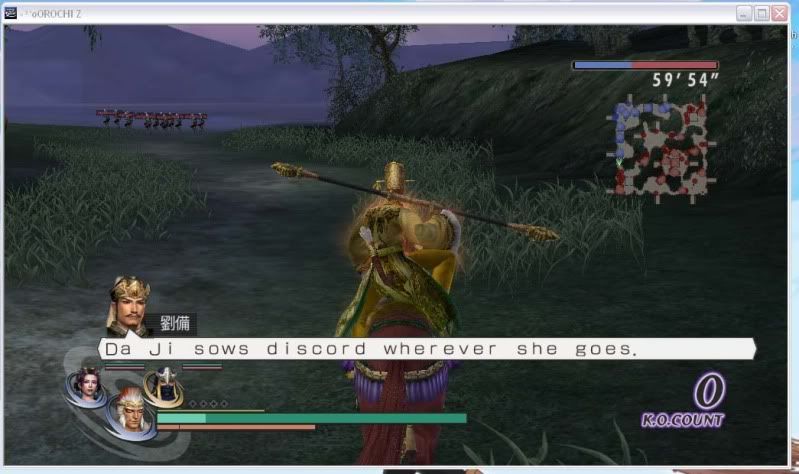
Diaglogs translation

Character info (name, stats)

Weapon name (almost done except 4 new OZ chars' weapon)

Button settings

Button explaination, Attribute name & description, warning dialogs
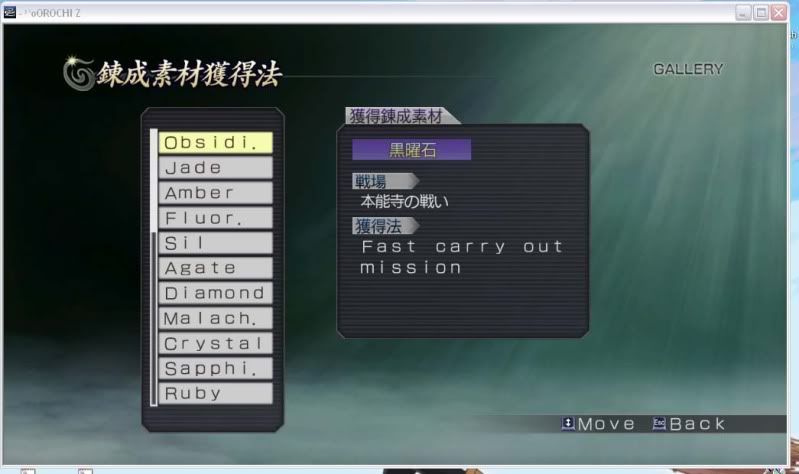
Treasure name and guides
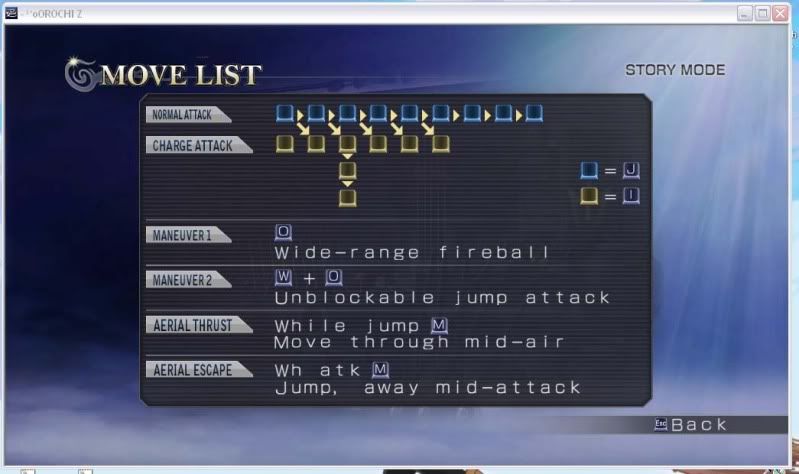
Move list

Stage's descriptions